03 May 2023
, by
Consolevariations
The Spaceworld GameCube Has been found, and here is a comparison!

After days, months, years of searching, someone in Discord posted the link to a certain prototype GameCube that was for sale, quickly we found out that it was the Spaceworld console that was shown in Spaceworld 2000 Expo!


The Details
As promised on our Twitter account here are some high quality pictures of the system, from all sides,

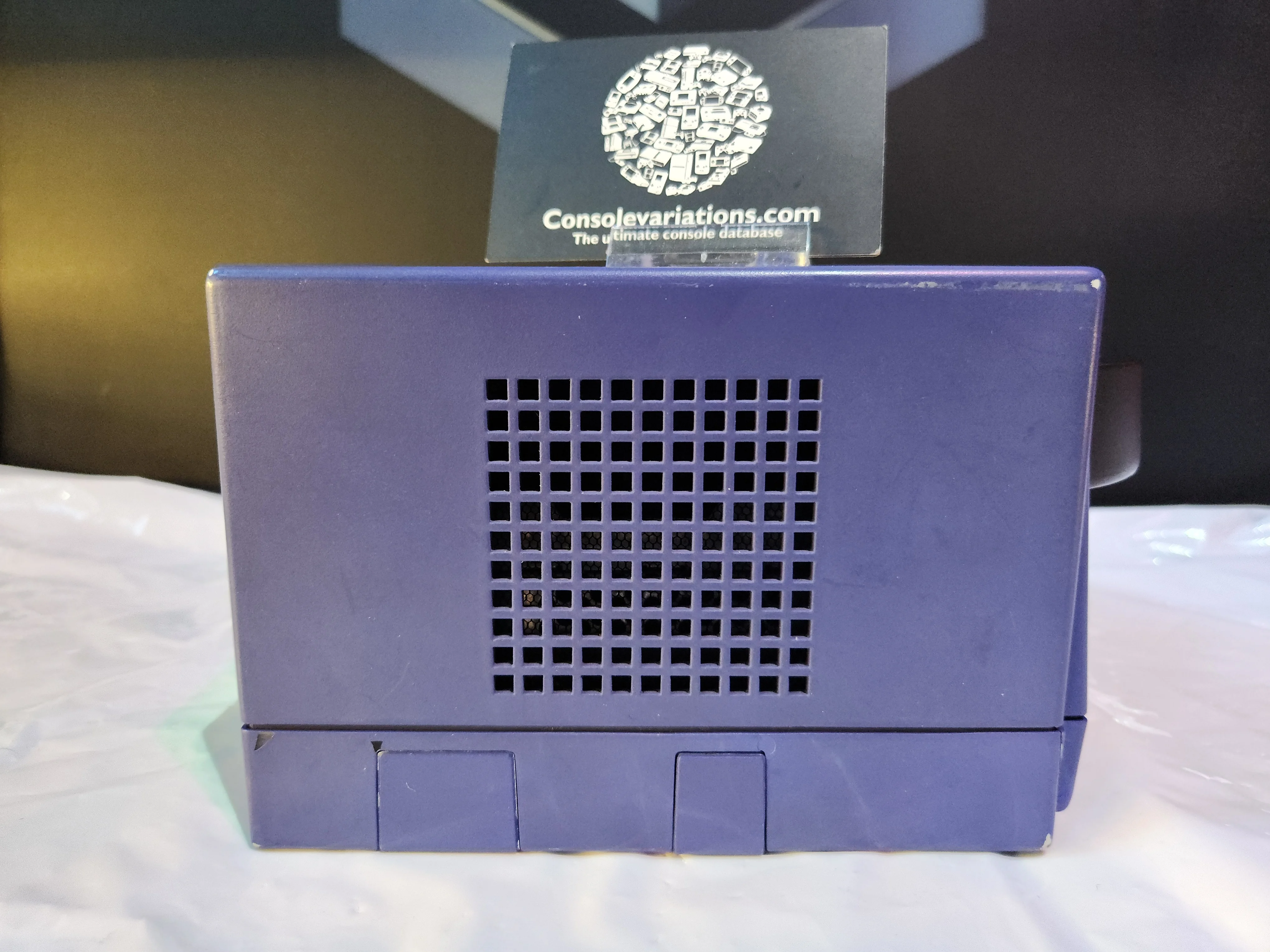




As you can see, it has some wires coming out from the bottom, we assume its only for the LED on top, since these units were only for shown on the Spaceworld 2000, none of them were actually working just shining on their displays.
The insides:
Nothing is connected, there is a loose PCB, with the name CPU-DJ-X2 that indicates that this is a prototype board there is no CPU or GPU installed, just wires that goes to the LED on top, everything can be removed without screws except the base.
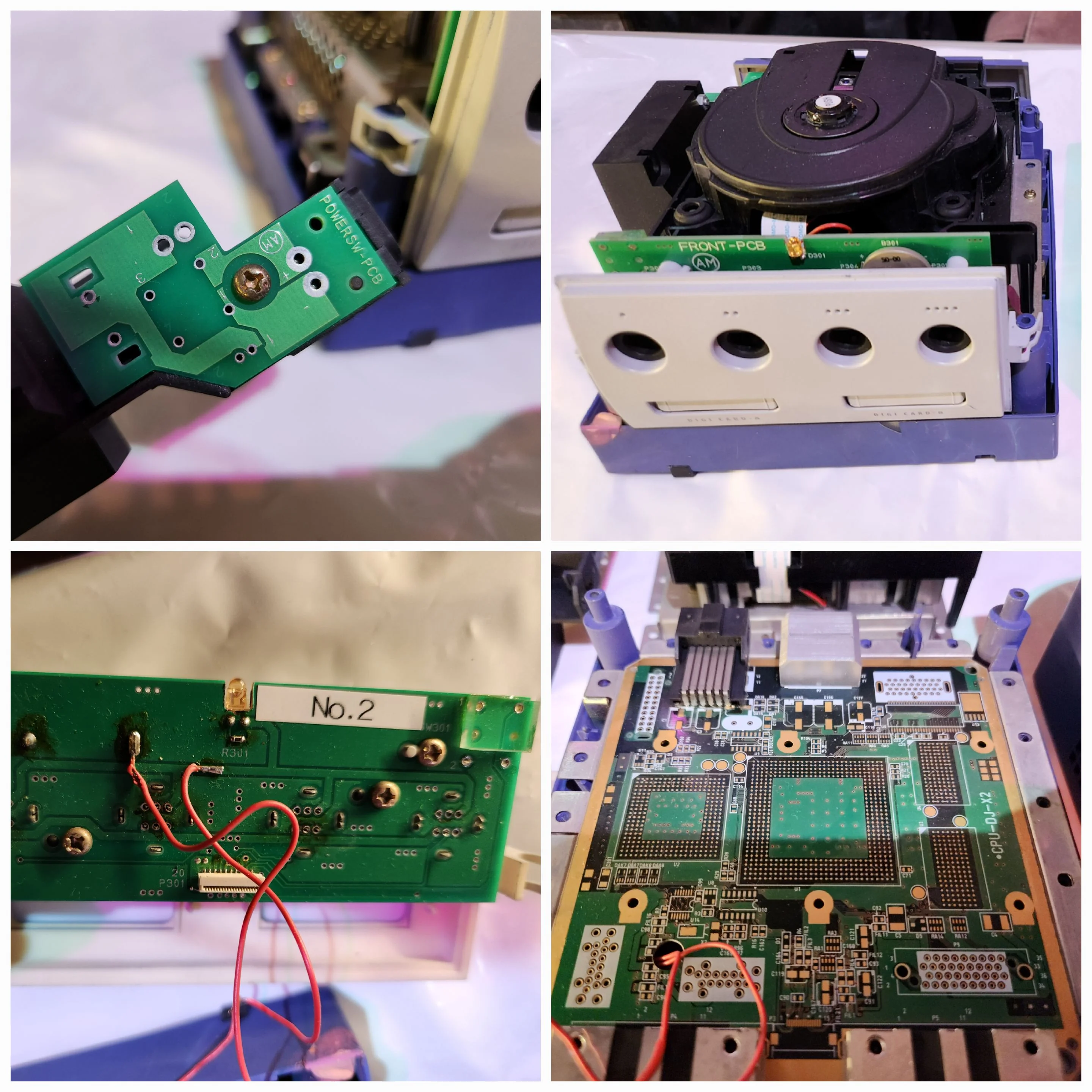
The Comparison to the Retail Unit
Of course you would like to know, what exactly is different beside the window on the lid? We manage to find at least 20 differences we have compared it with a Japanese GameCube DOL-001 console! About the size, the Spaceworld is 1 mm bigger from all sides then the retail!
The Top:
The top has 4 differences, the Spaceworld GameCube is on the right,
- Spaceworld has a window lid
- The reset button is flat
- The On/off button is round and actually a 'convex button'
- The names 'power" "Reset" and "open" is written down in white and not carved in, (more details in other pictures)


The Side:
2 differences
- The Spaceworld has 121 airvents for the cooling while the retail has 64,
- Below the vents, the retail has a little 'wing' on the side and the Spaceworld does not.
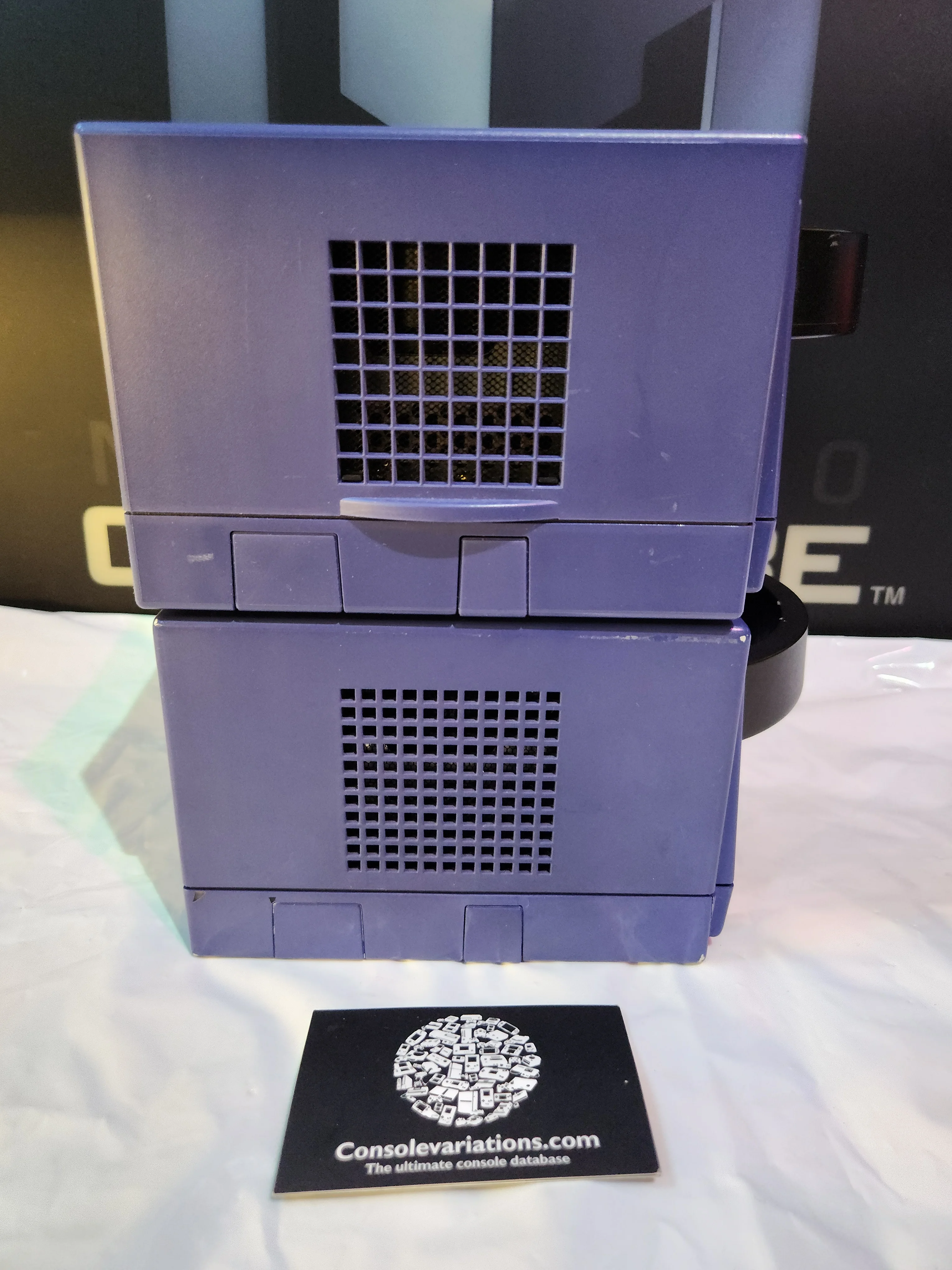



- Also the disc trays are very different as you can see, no explanation needed
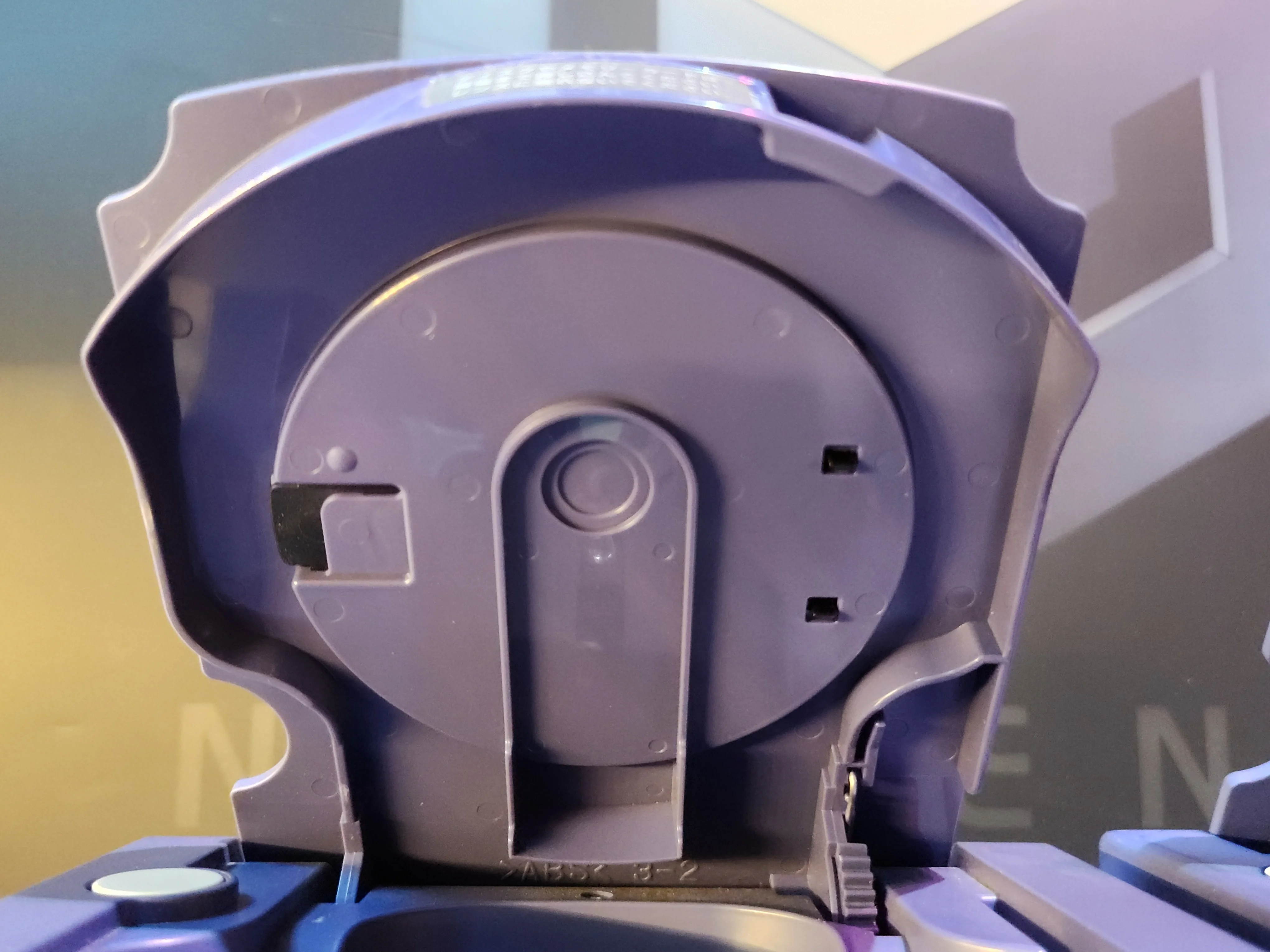
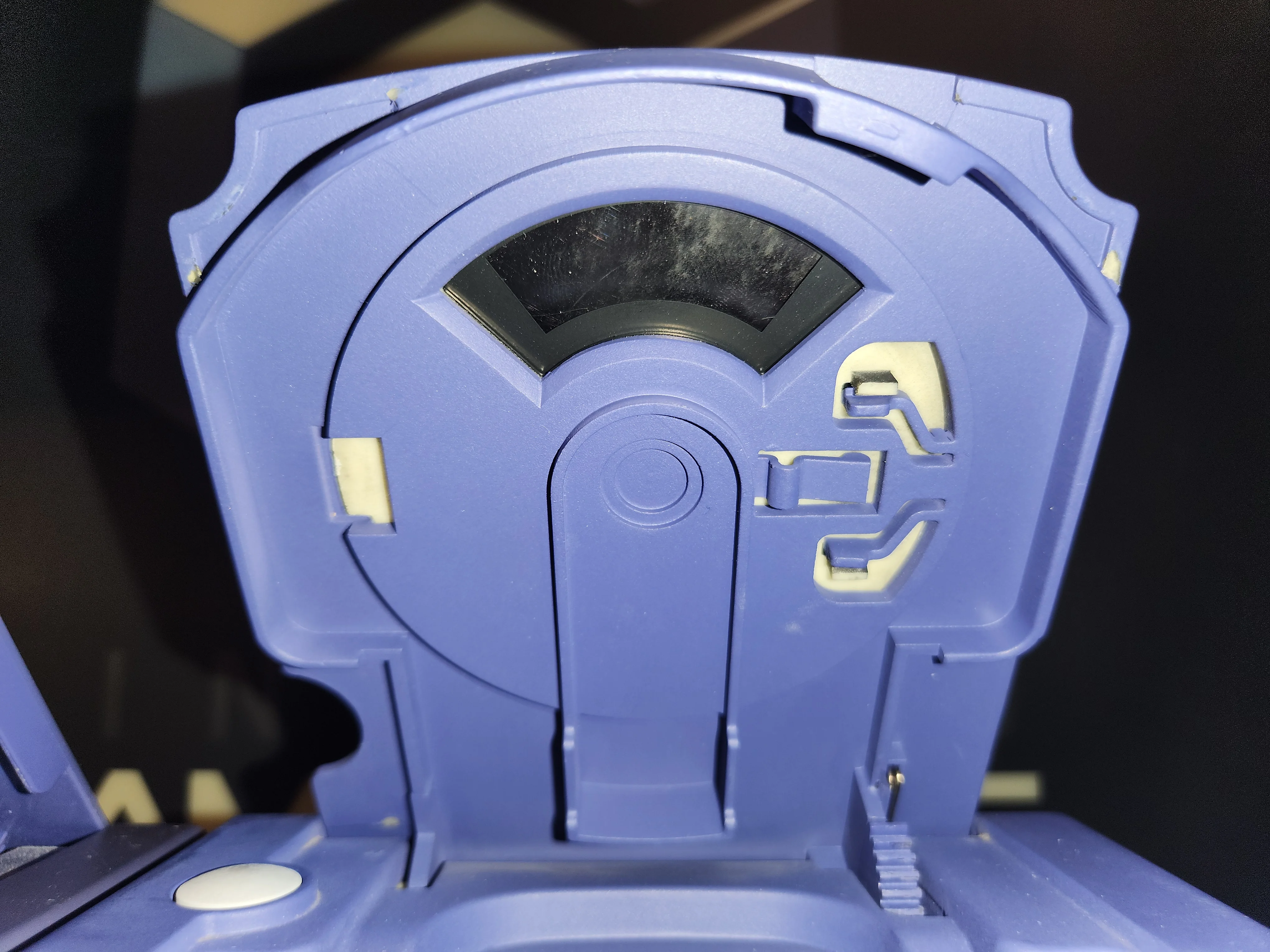
Finally, the covers,
The covers of the ports, are written in white, but also nothing on the insides, while the retail version has their part numbers written there.


And that is all for now, thank you for your time, and feel free to browse Consolevariations, the database with all the consoles, with over 450 Prototypes and dev kits to enjoy :)




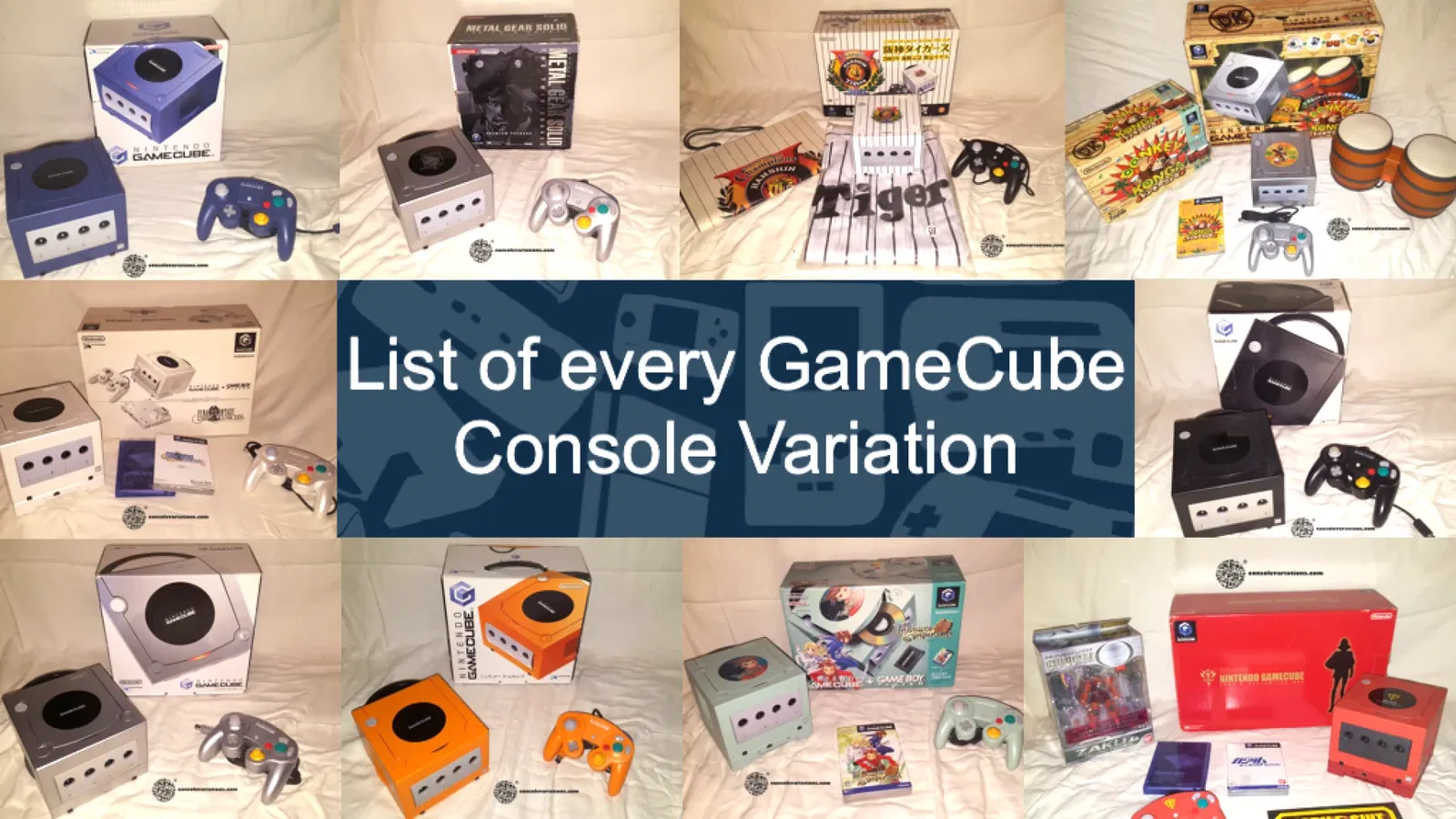
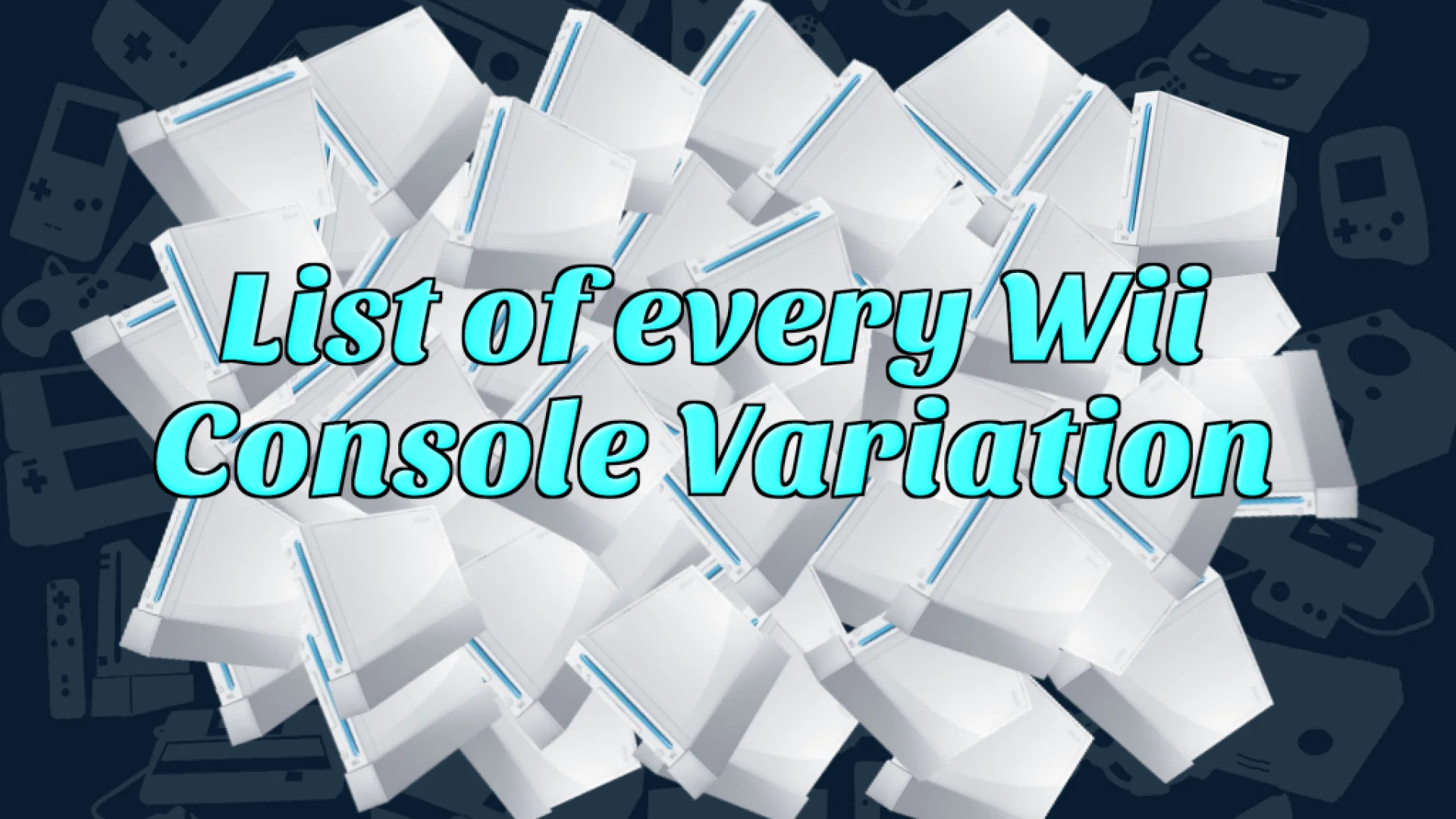
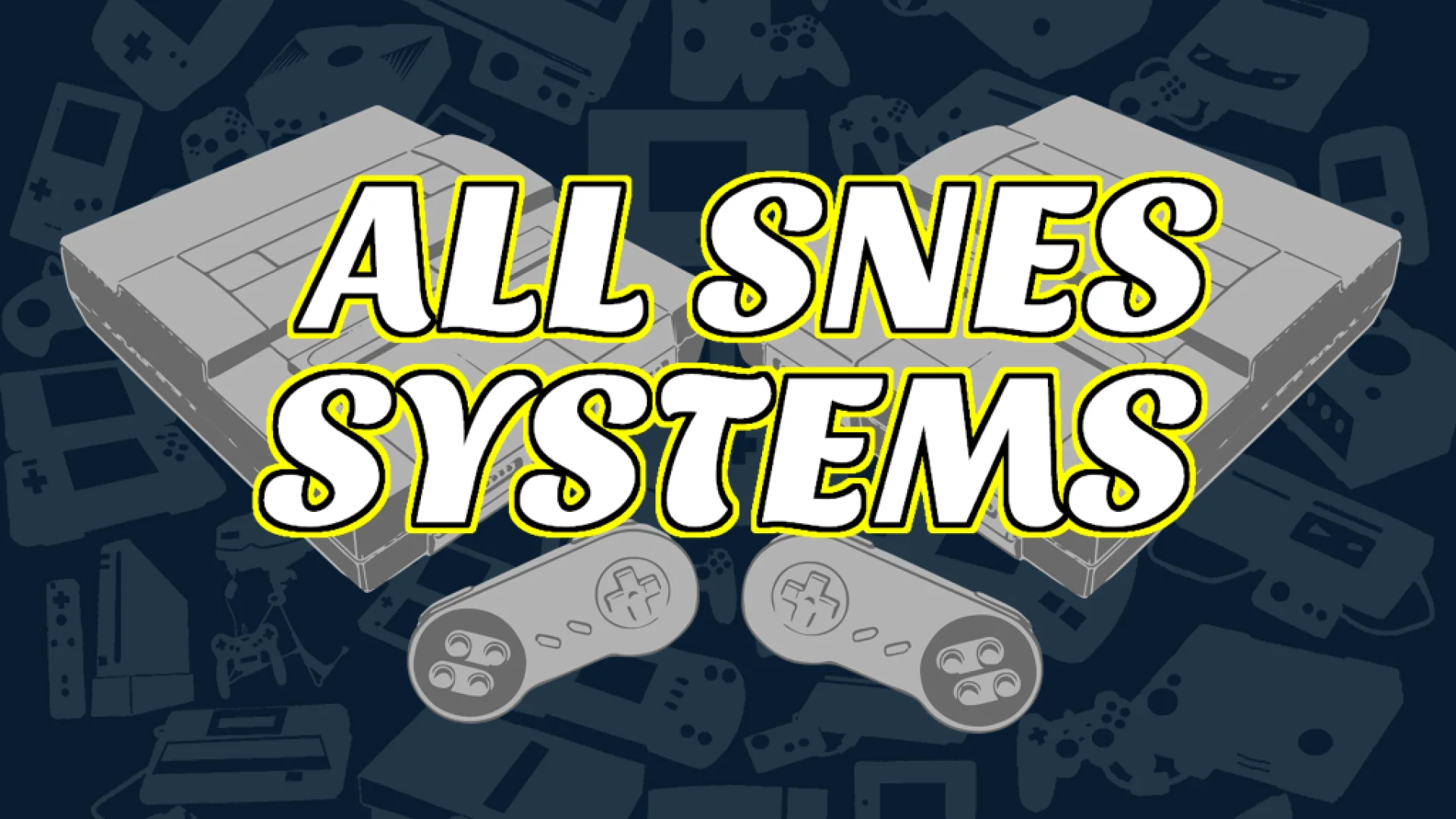




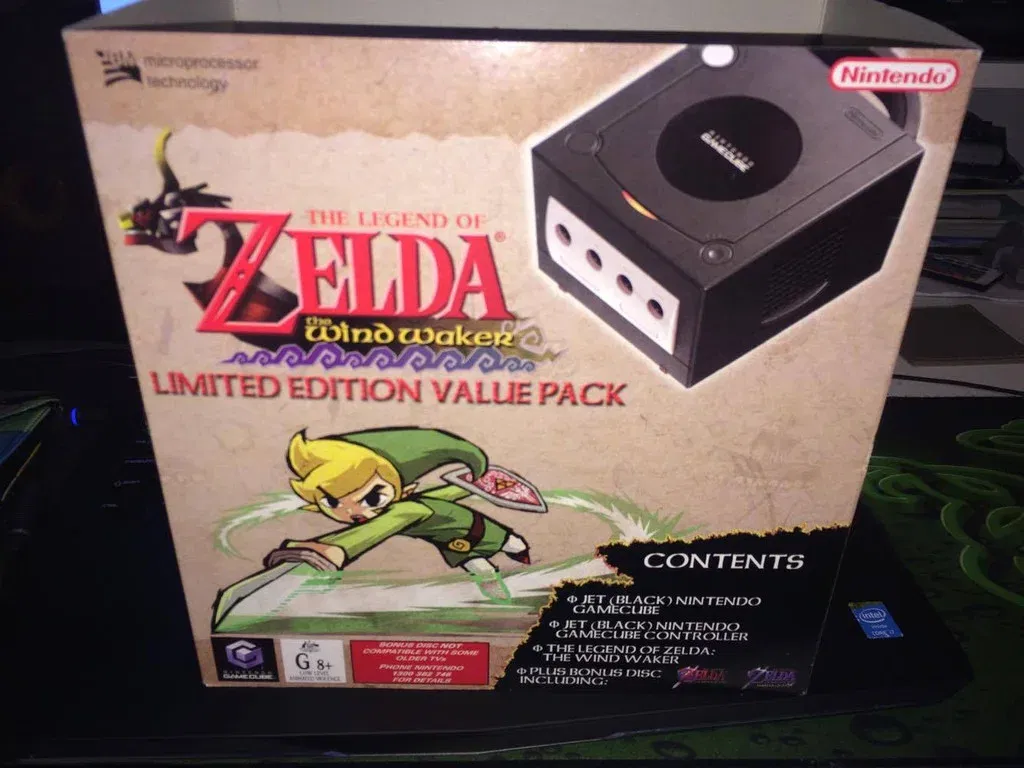

i wanna see it turned on
hard to notice the difference but nice console none the less